
Arduino Uno
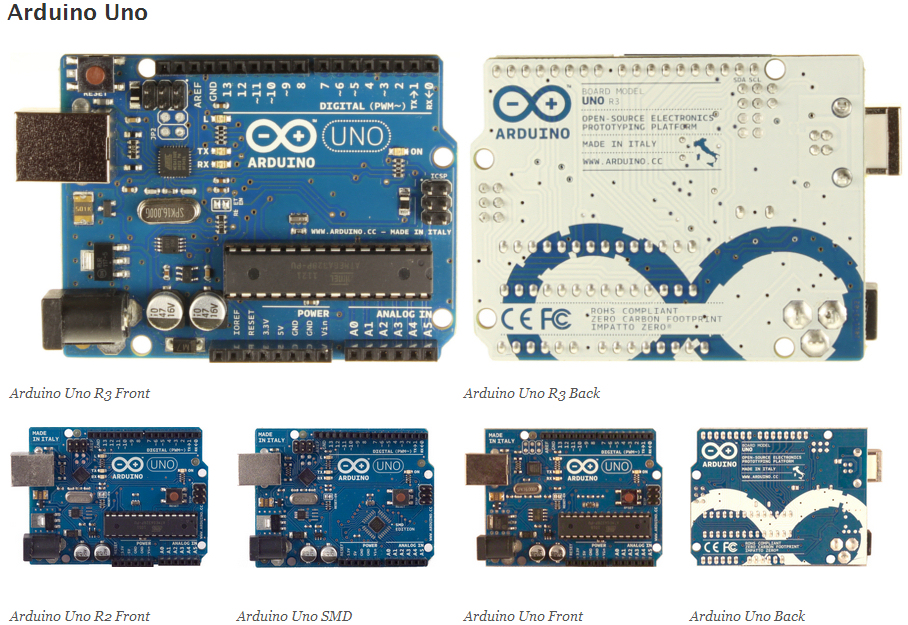
<オーバービュー>
Aruduino Uno はATmega328ベースのマイクロ・コントローラ・ボードだ。 それには14本のデジタル入出力ピン(その内6つは PWMアウトプットに使える)、6つのアナログ入力、16MHzレゾネータ、 USBコネクタ、電源ジャック、ICSPヘッダ、リセットボタンがある。 マイクロコントローラをサポートする全ての物を実装している。 始めるにはUSBケーブルでコンピュータにつなぐか、またはACアダプタ につなぐか、電池につなぐだけでいい。
 Arduino Uno 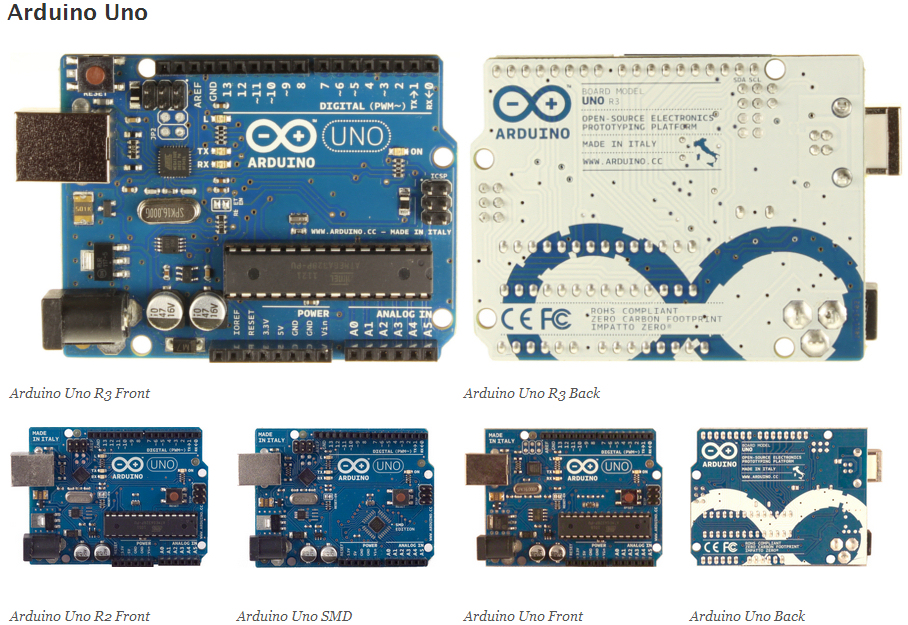 <オーバービュー> Aruduino Uno はATmega328ベースのマイクロ・コントローラ・ボードだ。 それには14本のデジタル入出力ピン(その内6つは PWMアウトプットに使える)、6つのアナログ入力、16MHzレゾネータ、 USBコネクタ、電源ジャック、ICSPヘッダ、リセットボタンがある。 マイクロコントローラをサポートする全ての物を実装している。 始めるにはUSBケーブルでコンピュータにつなぐか、またはACアダプタ につなぐか、電池につなぐだけでいい。 |
|
The Arduino Uno is a microcontroller board based on the ATmega328
(datasheet). It has 14 digital input/output pins (of which 6 can be
used as PWM outputs), 6 analog inputs, a 16 MHz ceramic resonator,
a USB connection, a power jack, an ICSP header, and a reset button.
It contains everything needed to support the microcontroller;
simply connect it to a computer with a USB cable or power it with
a AC-to-DC adapter or battery to get started. |
|
UnoはFTDI USB-シリアル・ドライバチップを使っていない以前の
全てのボードとは異なる。それに代わって、USB-シリアル変換として
Atmega16U2(R2まではAtmega8U2)を使っている。 UnoボードRevision2はDFUモードに容易に入れるように、 HWBラインをGNDにプルする抵抗を搭載している。 Revision3ボードは以下の新しい機能を持つ。 ・1.0ピンアウト=SDAピンとSCLピンがAREFピンの近くに、他の新しい2ピン がリセットピンの近くに増設された。この内のIOREFはシールドをボード供給の電圧に 適応させる。 将来的にはシールドは5.0VのAVRと3.3V動作のArduino Dueの両方に コンパチになるだろう。 2つ目は接続されていないピンで、将来利用のためのリザーブだ。 ・強力なリセット回路 ・8U2をリプレースしてAtmega16U2になる。 |
|
The Uno differs from all preceding boards in that it does not use
the FTDI USB-to-serial driver chip. Instead, it features the
Atmega16U2 (Atmega8U2 up to version R2) programmed as a USB-to-serial
converter.
Revision 2 of the Uno board has a resistor pulling the 8U2 HWB
line to ground, making it easier to put into DFU mode. Revision 3 of the board has the following new features: ・1.0 pinout: added SDA and SCL pins that are near to the AREF pin and two other new pins placed near to the RESET pin, the IOREF that allow the shields to adapt to the voltage provided from the board. In future, shields will be compatible with both the board that uses the AVR, which operates with 5V and with the Arduino Due that operates with 3.3V. The second one is a not connected pin, that is reserved for future purposes. ・Stronger RESET circuit. ・Atmega 16U2 replace the 8U2. |
|
"Uno"はイタリア語で1を意味し、Arduino1.0を連想させるネーミングだ。
「Uno」と「バージョン1.0」は将来的にArduinoの参照バージョンになるだろう。
UnoはUSB Arduinoボード・シリーズの最新で、Arduinoプラットフォームの
ための参照モデルだ。 |
|
"Uno" means one in Italian and is named to mark the upcoming
release of Arduino 1.0. The Uno and version 1.0 will be the
reference versions of Arduino, moving forward. The Uno is the
latest in a series of USB Arduino boards, and the reference
model for the Arduino platform; for a comparison with previous
versions, see the index of Arduino boards. |
|
<サマリ> マイクロコントローラ 動作電圧 入力電圧(推奨) 入力電圧(上限) デジタルI/Oピン アナログ入力ピン DC電流 I/Oピンごと DC電流 3.3Vピン フラッシュ・メモリ SRAM EEPROM クロック速度 |
ATmega328 5V 7-12V 6-20V 14(内6ピンはPWM出力) 6 40mA 50mA 32KB(ATmega328) 2KB(ATmega328) 1KB(ATmega328) 16MHz |
|
<回路図と参照デザイン> (注)Arduinoの参照デザインはATmega8,168,328を利用できる。 現行モデルはATmega328だが、参照用回路図ではATmega8で示されている。 この3つのプロセッサでピン配置は全て同じ。 |
|
Note: The Arduino reference design can use an Atmega8,
168, or 328, Current models use an ATmega328, but an
Atmega8 is shown in the schematic for reference.
The pin configuration is identical on all three processors. |
|
<電源> Arduino Unoの電源はUSB接続、または外部電源で供給できる。 電源は自動選択される。 |
|
The Arduino Uno can be powered via the USB connection
or with an external power supply. The power source is selected automatically. |
|
外部電源はAC-DCアダプタでも電池からでも可能だ。アダプタは
ボードのジャックに2.1mmセンターピン・プラスのプラグで接続できる。
電池からはリード線を電源コネクタのGNDとVinヘッダピンに接続する。 |
|
External (non-USB) power can come either from an AC-to-DC adapter (wall-wart)
or battery. The adapter can be connected by plugging a 2.1mm
center-positive plug into the board's power jack. Leads from a battery can be inserted in the
Gnd and Vin pin headers of the POWER connector. |
|
ボードには6Vから20Vまでの外部電源で動作可能。しかしもし、7V
より電圧が低いと、5Vピンは5Vより低くなりボードは不安定になる
かも知れない。もし12V以上を使用すると、電圧レギュレータは
オーバヒートし、ボードが損傷するかも知れない。推奨範囲は7Vから12
ボルトだ。 |
|
The board can operate on an external supply of 6 to 20 volts.
If supplied with less than 7V, however, the 5V pin may supply less than five volts and
the board may be unstable. If using more than 12V, the voltage regulator may overheat and
damage the board. The recommended range is 7 to 12 volts. |
|
電源ピンは以下のとおりだ。 ・VIN=外部電源ソースを使うときに、Arduinoボードへの電源入力 (USBコネクタや他の低電圧電源からの5Vに対して)。 このピンを通して電源を供給できる。もし電源ジャック経由で電源を 供給するとき、このピンを通してそれにアクセスする。 ・5V=このピンはボード上のレギュレータを通して、安定した5V を出力する。ボードはDC電源ジャック(7-12V)や、USBコネクタ(5V)、 VINピン(7-12V)から電源供給を受けることができる。レギュレータを パスして5Vや3.3Vピンに電源を入れる事は、ボードを損傷する可能性が あり、推奨できない。 ・3V3=ボード上のレギュレータにより供給される3.3Vだ。最大電流は 50mA。 ・IOREF=ボード上のこのピンはマイクロ・コントローラが動作する ための参照電圧を提供する。適切に設定されたシールドはIOREFピン の電圧を読み、適切な電源を選択できる。また5Vや3.3Vで動作するための 出力に電圧を変換できるようにする。 |
|
The power pins are as follows: VIN. The input voltage to the Arduino board when it's using an external power source (as opposed to 5 volts from the USB connection or other regulated power source). You can supply voltage through this pin, or, if supplying voltage via the power jack, access it through this pin. ・5V.This pin outputs a regulated 5V from the regulator on the board. The board can be supplied with power either from the DC power jack (7 - 12V), the USB connector (5V), or the VIN pin of the board (7-12V). Supplying voltage via the 5V or 3.3V pins bypasses the regulator, and can damage your board. We don't advise it. ・3V3. A 3.3 volt supply generated by the on-board regulator. Maximum current draw is 50 mA. ・GND. Ground pins. ・IOREF. This pin on the Arduino board provides the voltage reference with which the microcontroller operates. A properly configured shield can read the IOREF pin voltage and select the appropriate power source or enable voltage translators on the outputs for working with the 5V or 3.3V. |
|
<メモリ> ATmega328には32kBある(ブート・ローダに0.5kB使用)。また2kBのSRAMと1kBのEEPROMが ある(それはEEPROM libraryで読み書きできる)。 |
|
The ATmega328 has 32 KB (with 0.5 KB used for the bootloader).
It also has 2 KB of SRAM and 1 KB of EEPROM (which can be read
and written with the EEPROM library). |
|
<入出力> Unoの各14本のデジタル・ピンは、 pinMode(), digitalWrite(), digitalRead() functionsを使って入力用、出力用に利用できる。 それらは5Vで動作する。各ピンは最大40mAを入力・出力で流すことが できる。また内部で20-50kΩのプルアップ抵抗を持つ(デフォルトでは 接続されていない)。加えて、いくつかのピンは特別な機能を持つ。 |
|
Each of the 14 digital pins on the Uno can be used as
an input or output, using pinMode(), digitalWrite(),
and digitalRead() functions. They operate at 5 volts.
Each pin can provide or receive a maximum of 40 mA and
has an internal pull-up resistor (disconnected by default)
of 20-50 kOhms. In addition, some pins have specialized functions: |
|
・シリアル 0(RX)、1(TX)=これらはTTLシリアル・データを受信(RX)と
送信(TX)に利用する。これらはATmega8U2-TTLシリアルチップの対応する
ピンに接続されている。 |
|
・Serial: 0 (RX) and 1 (TX). Used to receive (RX) and
transmit (TX) TTL serial data. These pins are connected
to the corresponding pins of the ATmega8U2
USB-to-TTL Serial chip. |
|
・外部割込 2, 3 =これらのピンは「ロー」、「立上りまたは立下りエッジ」、
「値の変化」で割込みのトリガに設定できる。詳細は attachInterrupt() function
を参照。 |
|
・External Interrupts: 2 and 3. These pins can be
configured to trigger an interrupt on a low value,
a rising or falling edge, or a change in value.
See the attachInterrupt() function for details. |
|
・PWM 3, 5, 6, 9, 10, 11=8ビットPWMを出力する。 analogWrite() function
の利用。 ・SPI 10(SS), 11(MOSI), 12(MISO), 13(SCK)=これらのピンはSPI通信を サポートする。 SPI libraryの利用。 ・LED 13=13デジタルピンに接続されたボード上のLEDがある。このピンが ハイでLEDが点灯、ローで消灯。 |
|
・PWM: 3, 5, 6, 9, 10, and 11. Provide 8-bit PWM output
with the analogWrite() function. ・SPI: 10 (SS), 11 (MOSI), 12 (MISO), 13 (SCK). These pins support SPI communication using the SPI library. ・LED: 13. There is a built-in LED connected to digital pin 13. When the pin is HIGH value, the LED is on, when the pin is LOW, it's off. |
|
Unoには6つのアナログ入力がある。A0からA5まであり、それぞれは
10ビット分解能になっている(1024値)。デフォルトではGNDと5Vの間
を測るが、上下限値の範囲はAREFピンと analogReference() function
を使って変更できる。更にいくつかのピンは特別の機能がある。 ・TWI A4またはSDAピン、A5またはSCLピン=これはWireライブラリ を利用して、TWI通信をサポートする。 |
|
The Uno has 6 analog inputs, labeled A0 through A5, each
of which provide 10 bits of resolution (i.e. 1024 different
values). By default they measure from ground to 5 volts,
though is it possible to change the upper end of their
range using the AREF pin and the analogReference() function.
Additionally, some pins have specialized functionality:
TWI: A4 or SDA pin and A5 or SCL pin. Support TWI
communication using the Wire library. |
|
これ以外にも2本のピンがある。 ・AREF=アナログ入力のための基準電位。 analogReference()で利用。 ・Rest=これはマイクロコントローラをリセットするために、このラインをローにするもの。 通常は、シールドにリセット・ボタンを追加するのに利用する。この場合 ボード上のスイッチはブロックされる。 ArduinoとATmega328のポート・マッピングも見るように。ATmega8, 168, 328のマッピング はみんな同じ。 |
|
There are a couple of other pins on the board: ・AREF. Reference voltage for the analog inputs. Used with analogReference(). ・Reset. Bring this line LOW to reset the microcontroller. Typically used to add a reset button to shields which block the one on the board. See also the mapping between Arduino pins and ATmega328 ports. The mapping for the Atmega8, 168, and 328 is identical. |
|
<通信> ArduinoUnoはたくさんの通信手段を持つ(コンピュータ、別の Arduino、他のマイクロコントローラとの通信)。 ATmega328にはUART-TTL(5V)のシリアル通信ポートを持つ( デジタルピン0(RX)、1(TX)ピン)。ATmega16U2はこの シリアルポートをUSBに接続し、コンピュータ上のソフトに バーチャルCOMポートとして見せるようにする。 16U2のファームウェアは標準USB-COMドライバを利用しているので、 新たなドライバは不要。しかし、Windowsではinfファイルが必要。 Arduinoのソフトにはシリアル・モニタがあり、Arduinoとの送受信 をテキスト・データでモニタできる。ボードにはRX, TXのLEDがあり、 データがUSB・シリアルチップ経由でUSB接続、コンピュータへと伝送 されるとそれぞれが点滅する(しかし0ピン、1ピン経由のシリアル 伝送では点滅しない)。 Uno上のデジタルピンでのシリアル伝送は全部、 SoftwareSerial library で操作できる。 ATmega328はまたI2CとSPI伝送をサポートしている。Arduinoソフトには I2Cバスを利用するWire libraryがある。詳細はこのWire libraryのドキュメント 参照。SPI伝送にはSPI library を利用すること。 |
|
Communication The Arduino Uno has a number of facilities for communicating with a computer, another Arduino, or other microcontrollers. The ATmega328 provides UART TTL (5V) serial communication, which is available on digital pins 0 (RX) and 1 (TX). An ATmega16U2 on the board channels this serial communication over USB and appears as a virtual com port to software on the computer. The '16U2 firmware uses the standard USB COM drivers, and no external driver is needed. However, on Windows, a .inf file is required. The Arduino software includes a serial monitor which allows simple textual data to be sent to and from the Arduino board. The RX and TX LEDs on the board will flash when data is being transmitted via the USB-to-serial chip and USB connection to the computer (but not for serial communication on pins 0 and 1). A SoftwareSerial library allows for serial communication on any of the Uno's digital pins. The ATmega328 also supports I2C (TWI) and SPI communication. The Arduino software includes a Wire library to simplify use of the I2C bus; see the documentation for details. For SPI communication, use the SPI library. |
|
<プログラミング> Arfuino UnoはArduinoソフトウェアでプログラムができる。 Tools>Boardメニュから”Arduino Uno”を選択する。詳しくは、 リファレンスとテュートリアル参照。 Arduino UnoのATmega328は予めブートローダが書き込まれていて、 外付けの書込みハードを使わなくても、新しいコードをATmega328 の中にアップロードできる。それはオリジナルのSTK500プロトコル を使って伝送される(リファレンス、Cヘッダファイル参照)。 ICSP(In-Circuit Serial Progamming)ヘッダを使えば、ブートローダや プログラムをバイパスできる。詳細は(Burning sketches to the Arduino board with an external programmer)を参照。 |
|
Programming The Arduino Uno can be programmed with the Arduino software (download). Select "Arduino Uno from the Tools > Board menu (according to the microcontroller on your board). For details, see the reference and tutorials. The ATmega328 on the Arduino Uno comes preburned with a bootloader that allows you to upload new code to it without the use of an external hardware programmer. It communicates using the original STK500 protocol (reference, C header files). You can also bypass the bootloader and program the microcontroller through the ICSP (In-Circuit Serial Programming) header; see these instructions for details. |
|
ATmega16U2(リビジョン1,2の8U2も)のファームウェアの
ソースコードも利用できる。ATmega16U2/8U2はDFUブートローダと
ともにロードされ、次の方法で有効化できる。 ・Rev1ボード=ボード裏の半田付けされたジャンパ(イタリア地図 マークの近く)をつなぎ、8U2をリセットする。 ・Rev2以降のボード=8U2/16U2のHWBラインをプルダウンする抵抗 がある。それの方が簡単にDFUモードにできる。DFU(Device Firmware Update) 新しいファームウェアは「Atmel's FLIP software (Windows)」か 「DFU programmer (MacOSX, Linux)」でロードできる。また 外付けプログラマでISPヘッダを利用してもできる(DFUブートローダ の上書き)。詳細は user contributed tutorial 参照。 |
|
The ATmega16U2 (or 8U2 in the rev1 and rev2 boards)
firmware source code is available . The ATmega16U2/8U2
is loaded with a DFU bootloader, which can be activated by: ・On Rev1 boards: connecting the solder jumper on the back of the board (near the map of Italy) and then resetting the 8U2. ・On Rev2 or later boards: there is a resistor that pulling the 8U2/16U2 HWB line to ground, making it easier to put into DFU mode. You can then use Atmel's FLIP software (Windows) or the DFU programmer (Mac OS X and Linux) to load a new firmware. Or you can use the ISP header with an external programmer (overwriting the DFU bootloader). See this user-contributed tutorial for more information. |
|
<自動(ソフトウェア)リセット> Arduino Unoは、アップロード前に物理的なリセットボタンを押さないでも、 接続されたコンピュータ上で動作しているソフトウェアからリセットを かけられるような設計になっている。 ATmega8U2/16U2のハード・フロー制御線(DTR)の1本がATmega328のリセット 線に10uFのコンデンサ経由で接続されている。この線を有効(ロー)にする とリセット線はチップを十分リセットできる。この機能を使って、 Arduinoソフトウェアはそこのアップロードボタンを押すだけでコードを アップロードできるようになっている。 この事は、DTRをローにする事で、アップロードのスタートをうまく調整 できるので、ブートローダはより短いタイムアウトですむ事を意味する。 このセットアップ方式は別の良いところがある。UnoがMacOSXかLinuxが 動いているコンピュータに接続されると、ソフトウェアからコネクション (USB経由)が張られるたびにリセットされる。続く0.5秒ほどの間、 Unoの中でブートローダが動き続ける。不明なデータ(例えば新しいコード のアップロードを付け加えたようなもの)を無視するようプログラム されている一方で、コネクションがオープンした後にボードに送られる 最初の数バイトは受け付けるだろう。もしボード上で動作しているスケッチが スタート時点で1度きりの設定や他のデータを受信すると、 それと通信するソフトウェアが、コネクションを開いた後このデータを 送る前に数秒待つ事を確認しろ。 Unoはオートリセットを不可にする事をカットできるトレースを持っている。 トレースの両面にあるパッドは、再度それをイネーブルにするために、 一緒に半田付けできる。"RSET-EN"と表記されている。あるいはまた、 110Ωの抵抗を5Vとリセット線につなぐ事でもオートリセットを不可に できる。詳細はこのフォーラムのスレッドを参照。 |
|
Automatic (Software) Reset Rather than requiring a physical press of the reset button before an upload, the Arduino Uno is designed in a way that allows it to be reset by software running on a connected computer. One of the hardware flow control lines (DTR) of the ATmega8U2/16U2 is connected to the reset line of the ATmega328 via a 100 nanofarad capacitor. When this line is asserted (taken low), the reset line drops long enough to reset the chip. The Arduino software uses this capability to allow you to upload code by simply pressing the upload button in the Arduino environment. This means that the bootloader can have a shorter timeout, as the lowering of DTR can be well-coordinated with the start of the upload. This setup has other implications. When the Uno is connected to either a computer running Mac OS X or Linux, it resets each time a connection is made to it from software (via USB). For the following half-second or so, the bootloader is running on the Uno. While it is programmed to ignore malformed data (i.e. anything besides an upload of new code), it will intercept the first few bytes of data sent to the board after a connection is opened. If a sketch running on the board receives one-time configuration or other data when it first starts, make sure that the software with which it communicates waits a second after opening the connection and before sending this data. The Uno contains a trace that can be cut to disable the auto-reset. The pads on either side of the trace can be soldered together to re-enable it. It's labeled "RESET-EN". You may also be able to disable the auto-reset by connecting a 110 ohm resistor from 5V to the reset line; see this forum thread for details. |
|
<USB過電流保護> Unoに接続されたコンピュータのUSBポートをショートや過電流から 保護する、リセッタブルなポリフューズをArduino Unoには装備されている。 大抵のコンピュータは内部で保護する機能を提供しているが、 そのフューズはレイヤーの穂をを提供している。もし500mA以上の 電流がUSBポートで利用されたら、ショートやオーバロードの接続が なくなるまで、フューズは自動的にその接続を切断する。 |
|
USB Overcurrent Protection The Arduino Uno has a resettable polyfuse that protects your computer's USB ports from shorts and overcurrent. Although most computers provide their own internal protection, the fuse provides an extra layer of protection. If more than 500 mA is applied to the USB port, the fuse will automatically break the connection until the short or overload is removed. |
|
<物理的仕様> プリント基板の長さと幅はそれぞれ2.7インチ、2.1インチで、 USBコネクタと電源ジャックはそのサイズを超えてでっぱっている。 4本のねじで面やケースや取り付けできる。 他のピンの間隔は100milにだが、デジタルピンの7と8の 間隔は160mil(0.16インチ)になっている事に要注意。 |
|
Physical Characteristics The maximum length and width of the Uno PCB are 2.7 and 2.1 inches respectively, with the USB connector and power jack extending beyond the former dimension. Four screw holes allow the board to be attached to a surface or case. Note that the distance between digital pins 7 and 8 is 160 mil (0.16"), not an even multiple of the 100 mil spacing of the other pins. |